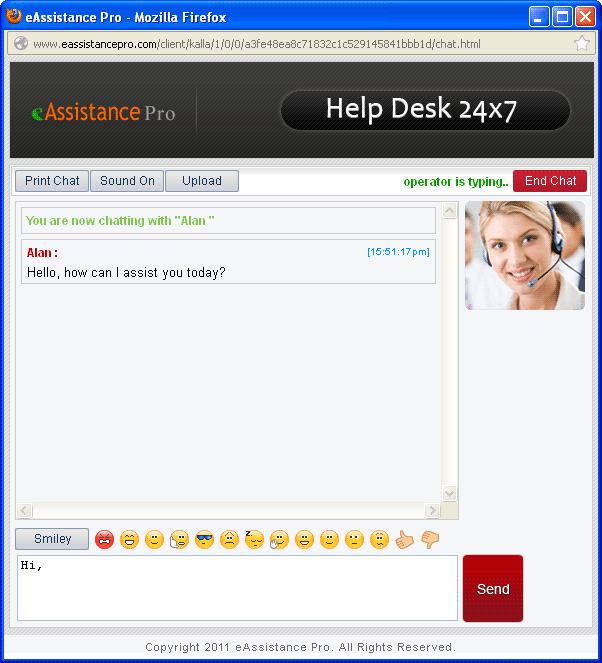Add Live Chat On Website 1.7
Free Trial Version
Publisher Description
eAssistance Pro Live chat software are multipurpose that are much useful for all kinds of websites. With the help of a Live Chat software, website visitors can directly ask their queries, can connect with desired departments; make decisions to go for products and services offered, and much more. On the other hand, operators can invite website visitors to chat using either a floating invite window style or fixed as per their convenience to get engaged with visitors. This live chat software completely supports multiple languages to furnish needs of native users worldwide. The Live Chat application automatically decrypts the website visitor and operator geographical location and presents chat in the respective pattern so that operator and visitor can communicate with each other in a hassle free manner.
As an administrator, operators can decide whether to send auto chat invitations to visitors or not, allow/disallow visitors to upload file, email chat transcript, submit survey and print chat conversation. All these settings are included in My Account section of the live chat software. It is integrated with other much useful features like spell checker, visitor monitoring, geo mapping, customization, traffic stats, dual operator console, multi lingual support, multi instance login, auto chat invitation, auto responder etc. All these valuable features empower it and make it exceptional live chat software in its field. You can add live chat to website and easily start live chat with your online website visitors. eAssistance Pro live chat software is available with 15 days free trial period. For more details: www.addlivechattowebsite.supportlivechat.org
About Add Live Chat On Website
Add Live Chat On Website is a free trial software published in the Chat & Instant Messaging list of programs, part of Communications.
This Chat & Instant Messaging program is available in English. It was last updated on 05 March, 2024. Add Live Chat On Website is compatible with the following operating systems: Windows.
The company that develops Add Live Chat On Website is Add Live Chat to Website. The latest version released by its developer is 1.7. This version was rated by 1 users of our site and has an average rating of 3.0.
The download we have available for Add Live Chat On Website has a file size of 13.63 MB. Just click the green Download button above to start the downloading process. The program is listed on our website since 2014-06-25 and was downloaded 93 times. We have already checked if the download link is safe, however for your own protection we recommend that you scan the downloaded software with your antivirus. Your antivirus may detect the Add Live Chat On Website as malware if the download link is broken.
How to install Add Live Chat On Website on your Windows device:
- Click on the Download button on our website. This will start the download from the website of the developer.
- Once the Add Live Chat On Website is downloaded click on it to start the setup process (assuming you are on a desktop computer).
- When the installation is finished you should be able to see and run the program.